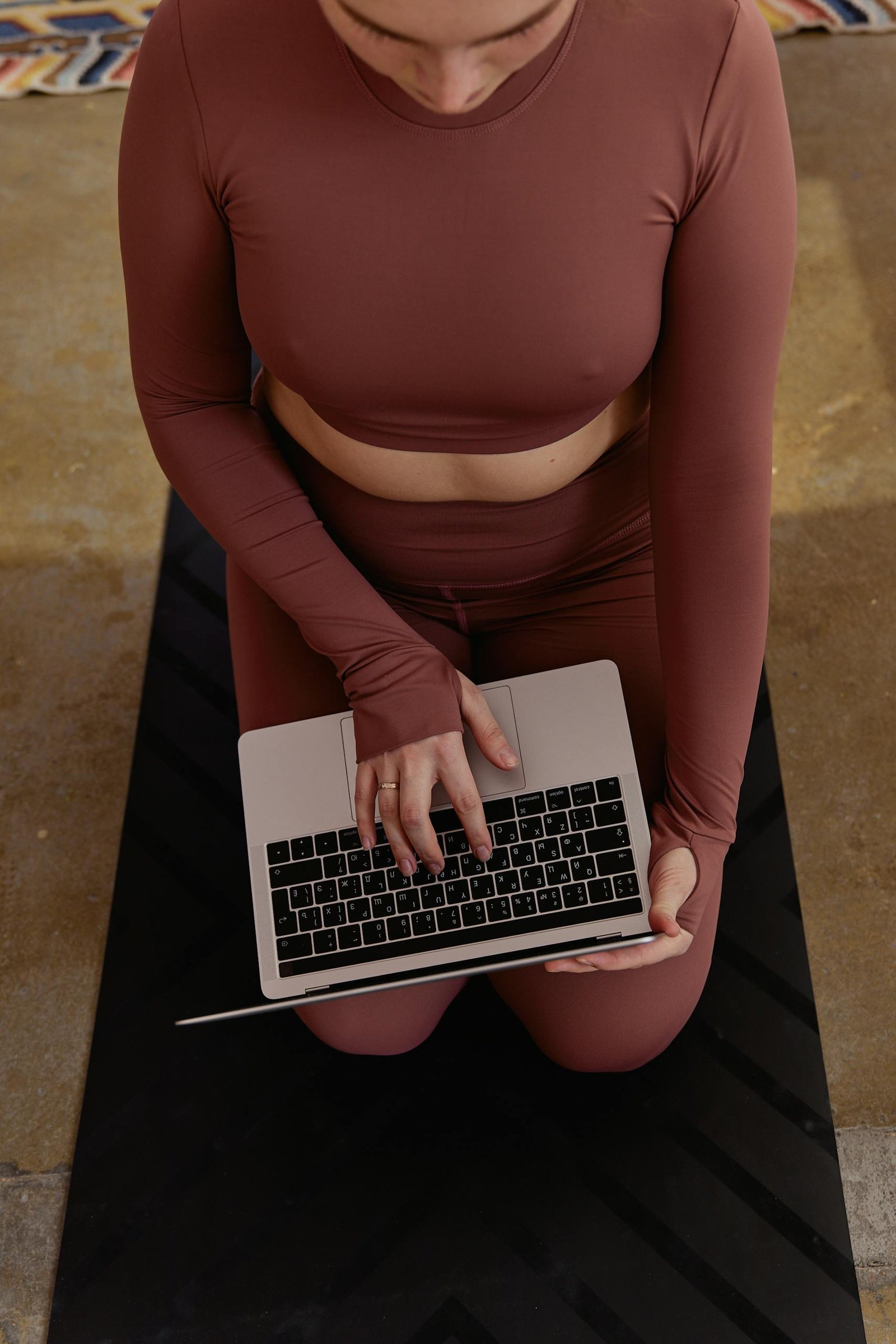Practicing Good Ergonomics
Practicing good ergonomics refers to the process of arranging your work environment, tools, and equipment in a way that optimizes comfort, efficiency, and health. This is especially important when working at a desk or performing repetitive tasks that could lead to strain or injury over time. Good ergonomics can help reduce the risk of musculoskeletal issues such as back pain, carpal tunnel syndrome, or neck strain.
Ensuring that your workspace is ergonomically friendly and taking regular breaks to stand and stretch can significantly enhance your overall well-being and productivity. Here’s how to practice good ergonomics effectively:
Benefits of Good Ergonomics
- Prevents Musculoskeletal Disorders: Reduces the risk of developing conditions such as carpal tunnel syndrome, tendonitis, and back pain.
- Improves Posture: Encourages proper alignment of the spine, shoulders, and hips.
- Enhances Comfort: Reduces strain and discomfort during prolonged periods of sitting or standing.
- Increases Productivity: An ergonomic workspace can improve focus and efficiency by reducing fatigue and discomfort.
- Promotes Overall Health: Reduces stress and promotes a healthier work environment.
Setting Up an Ergonomically Friendly Workspace
1. Chair Setup
- Adjustable Height: Ensure your chair is adjustable so that your feet can rest flat on the floor, and your knees are at a 90-degree angle.
- Lumbar Support: Use a chair with good lumbar support to maintain the natural curve of your lower back.
- Armrests: Adjust armrests so that your shoulders are relaxed, and your elbows are close to your body at a 90-degree angle.
2. Desk and Monitor Placement
- Desk Height: Your desk should be at a height where your forearms are parallel to the ground when typing.
- Monitor Position: Place your monitor at eye level, about 20-30 inches away from your face, so you don’t have to strain your neck or eyes.
- Screen Tilt: Tilt the monitor slightly upward to ensure your neck is in a neutral position.
3. Keyboard and Mouse Placement
- Keyboard Position: Place your keyboard directly in front of you, with a slight tilt to keep your wrists straight.
- Mouse Placement: Keep your mouse close to the keyboard to avoid overreaching. Use a mouse pad with wrist support if needed.
4. Lighting
- Proper Lighting: Ensure your workspace is well-lit to reduce eye strain. Use task lighting if necessary to illuminate specific areas.
- Minimize Glare: Position your monitor to avoid glare from windows or overhead lights.
Taking Regular Breaks
1. Stand and Stretch
- Frequency: Take a break every 30 to 60 minutes to stand, stretch, and move around.
- Stretching Exercises: Incorporate simple stretches for your neck, shoulders, back, and legs to alleviate tension.
2. Microbreaks
- Short Breaks: Take short breaks of 1-2 minutes to change your posture and give your eyes a rest from the screen.
- Eye Exercises: Follow the 20-20-20 rule: every 20 minutes, look at something 20 feet away for at least 20 seconds.
Conclusion
A simple change in your environment can make a huge impact on your wellbeing. Good ergonomics is essential for maintaining health and productivity, especially in work environments where long hours are spent sitting or standing. By setting up an ergonomic workspace and taking regular breaks to stand and stretch, you can prevent discomfort and promote better posture throughout the day. We are here to help you! Contact us with any questions or if you need any recommendations hello@longhealthyliving.com